Quick Start for New Users
Welcome to the Space and Time Managed DB, built by MakeInfinite Labs!
The first step to getting started is to create a new user account. The steps below will walk you through creating a new account and, optionally, connecting a wallet.
UserID Requirements
The UserID is your gateway into the Space and Time Managed DB + SXT Chain ecosystem. You use it to authenticate, to execute queries, hold funds, and join a subscription to work together with others.
A few noteworthy attributes of the UserID:
- They are globally unique - lock up your favorite early!
- They are case sensitive - Suzy and suzy and SUZY are all different Usernames. If you get an error logging in, check your case.
- Allow alpha-numeric, and underscore - so Susy and Susy01 and Susy_Creamcheese is fine, but [email protected] is invalid.
- They are free - you can create a trial user today which has 100 free queries, and add a subscription later.
- Wallet Addresses are considered keys, not a UserID - meaning you can have multiple wallets and ED25519 keypairs associated with your UserID. It's a best practice to keep UserIDs human readable, and add keys / wallets as appropriate.
All steps below can be completed using SxT API, CLI, or SDKs. That said, using the Dreamspace UI is the easiest method by-far, so this guide will focus on that path.
Create a UserID
When creating a new user, you can choose to login with your wallet, or with a username / password. Ultimately you can configure your account to use either / both, so which you start with doesn't matter.
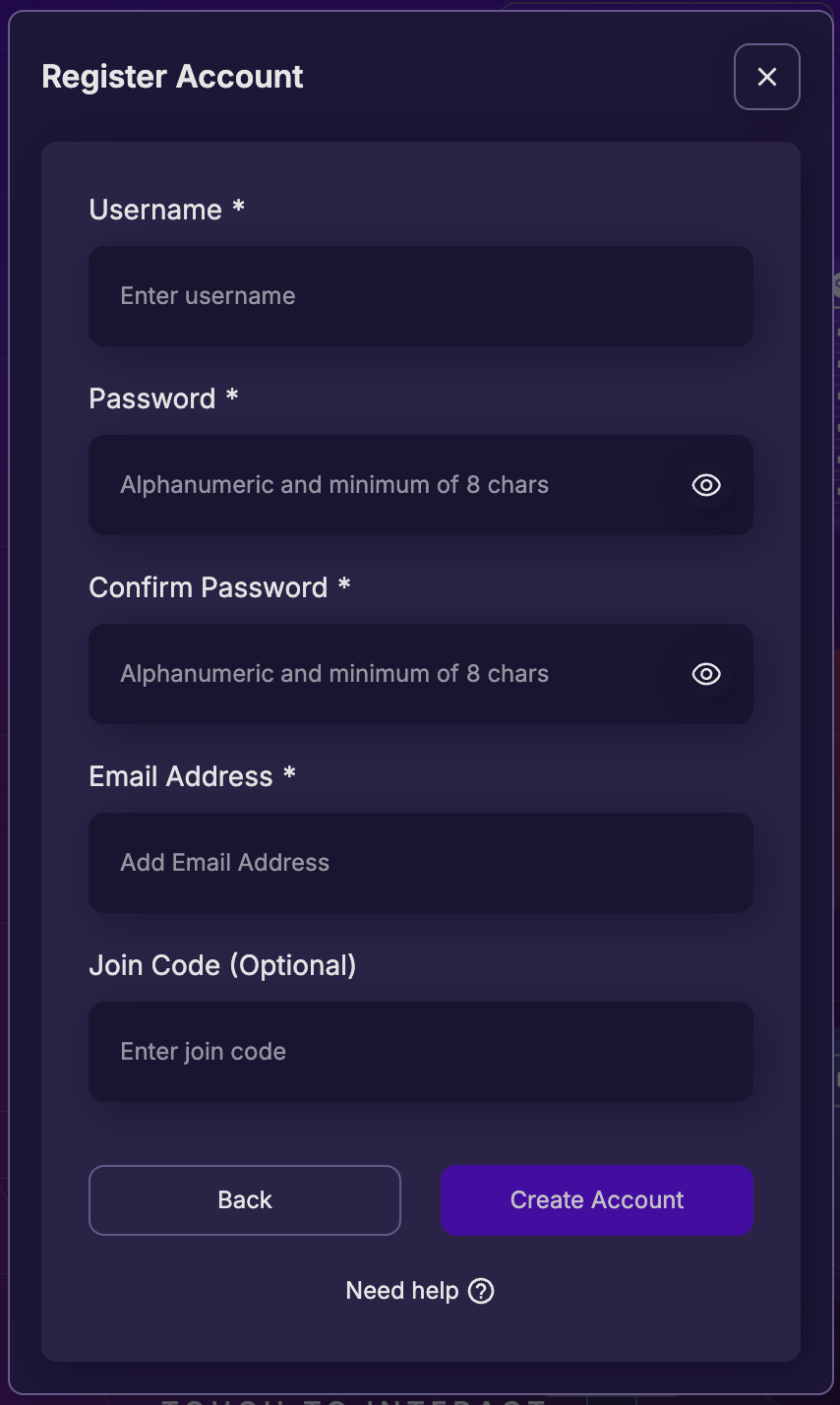
Create a new user with a username / password:
There are several ways to create a new user on the Space and Time (SXT Chain) network, including the CLI, SDK, API, etc., but the fastest and easiest is using Dreamspace.
Navigate to the Dreamspace dapp and click on "Sign in" in the upper-right most corner. This will open the pop-out titled, "Login or Register Account".
At the bottom of the page, click on "Register". This will open a very traditional Username / Password / Confirmation / Email workflow. Enter the information and click "Create Account". Done!
There is an optional step to optionally enter a "Join Code". This is an invitation code provided by the Admin of an existing subscription. If you don't have one, no worry -- just leave the textbox blank, and your new User will placed into a "Trial" state.
Congrats! You just created a UserID on Dreamspace!
Once you confirm your email, your account setup is fully complete and you'll have access to your free 100 trial queries!
Add your Wallet
You can also add a web3 wallet in addition to your UserName / Password. To add your wallet to your account:
-
Make sure you're logged into Dreamspace, then click on "My Account" in the upper-right corner, then "Account Settings"
-
Click on "Connect a wallet" and select your preferred wallet from the dropdown.
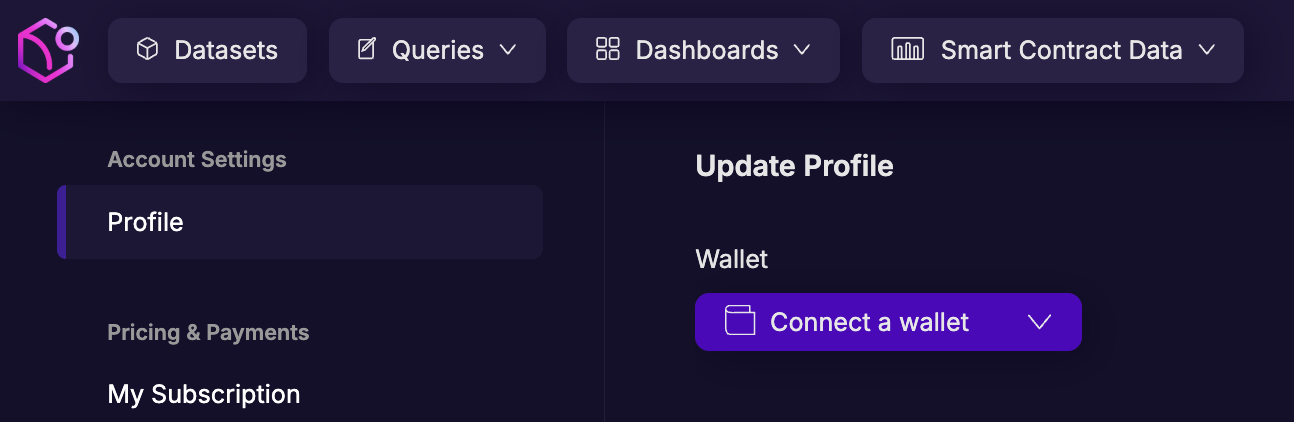
-
Your wallet extension will pop up and prompt you to sign a request from Space and Time - read the Signature Request statement, then click "Sign" to sign the transaction to prove your wallet ownership.
-
Sign the signature request to prove you own the wallet, and your account is now associated with your wallet! You can now login with your Web3 wallet.
Congrats! You've added your wallet to Dreamspace!
Updated 8 months ago