Getting Started
Dreamspace is like Lovable for crypto apps (dapps). It allows Creators to generate apps with AI, resize components and change colors, then publish on their favorite chain!
To make an edit to your app using AI, first click on the component that you want to edit (regardless of whether you started with a blank project or an app description and clicked the "Start Creating" button on the home page). Clicking the component you want to edit will highlight that component in a pink border, and you will see the component name mentioned at the bottom of the chatbot next to the word "Selected". Make sure you are in canvas edit mode, and not live preview mode (toggle at the top of the chatbot under your app name). See the pic below.
Once you've selected the component you'd like to edit in the canvas, type a message (your edit request) in the chatbot and hit 'enter'. For example, submit a request such as "change the background to blue" and wait up to 10 seconds for the canvas to refresh.
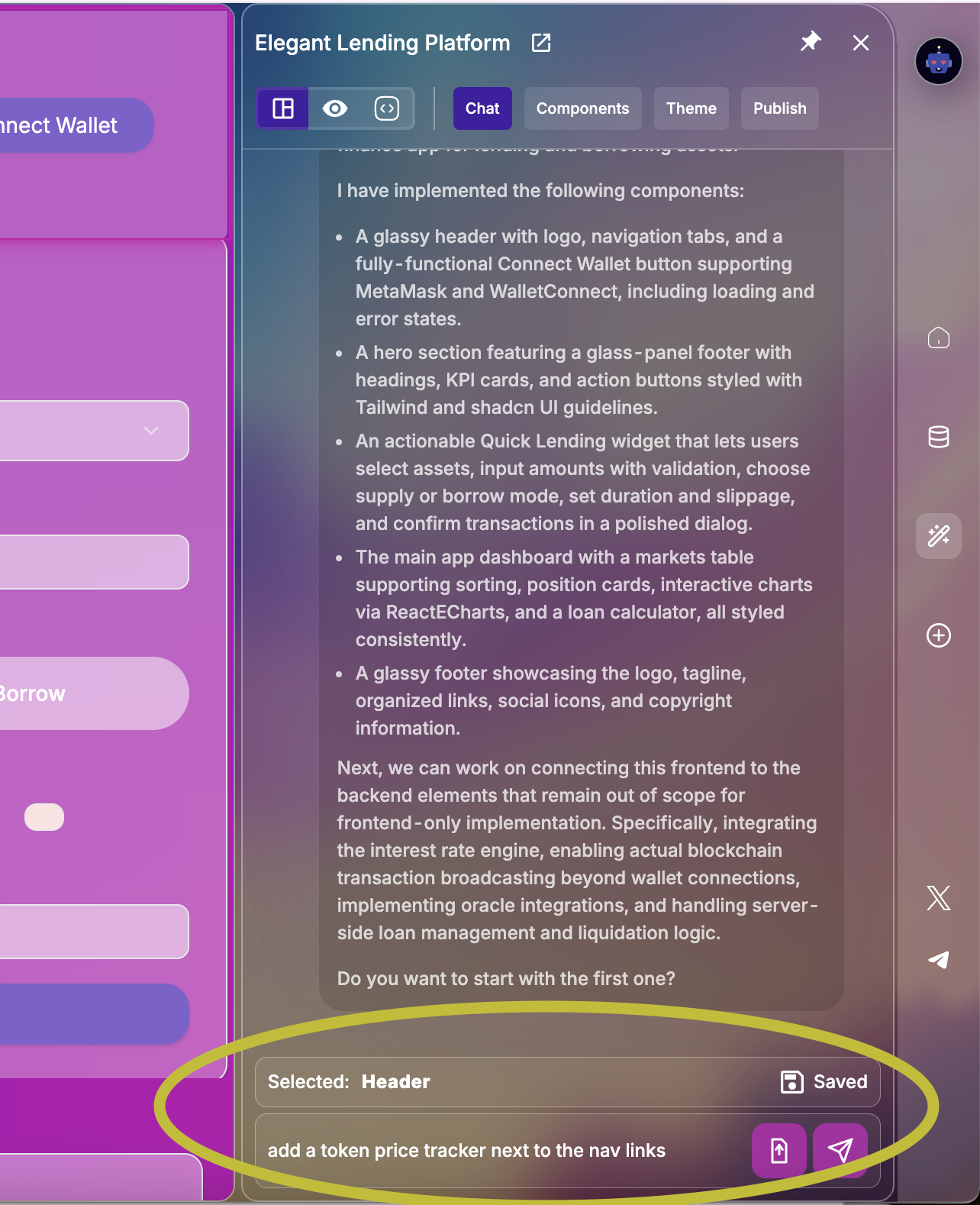
Now that you have selected the component of your app that you'd like to edit. Describe the edit request in the chatbot and submit. Wait up to two minutes for your request to complete.
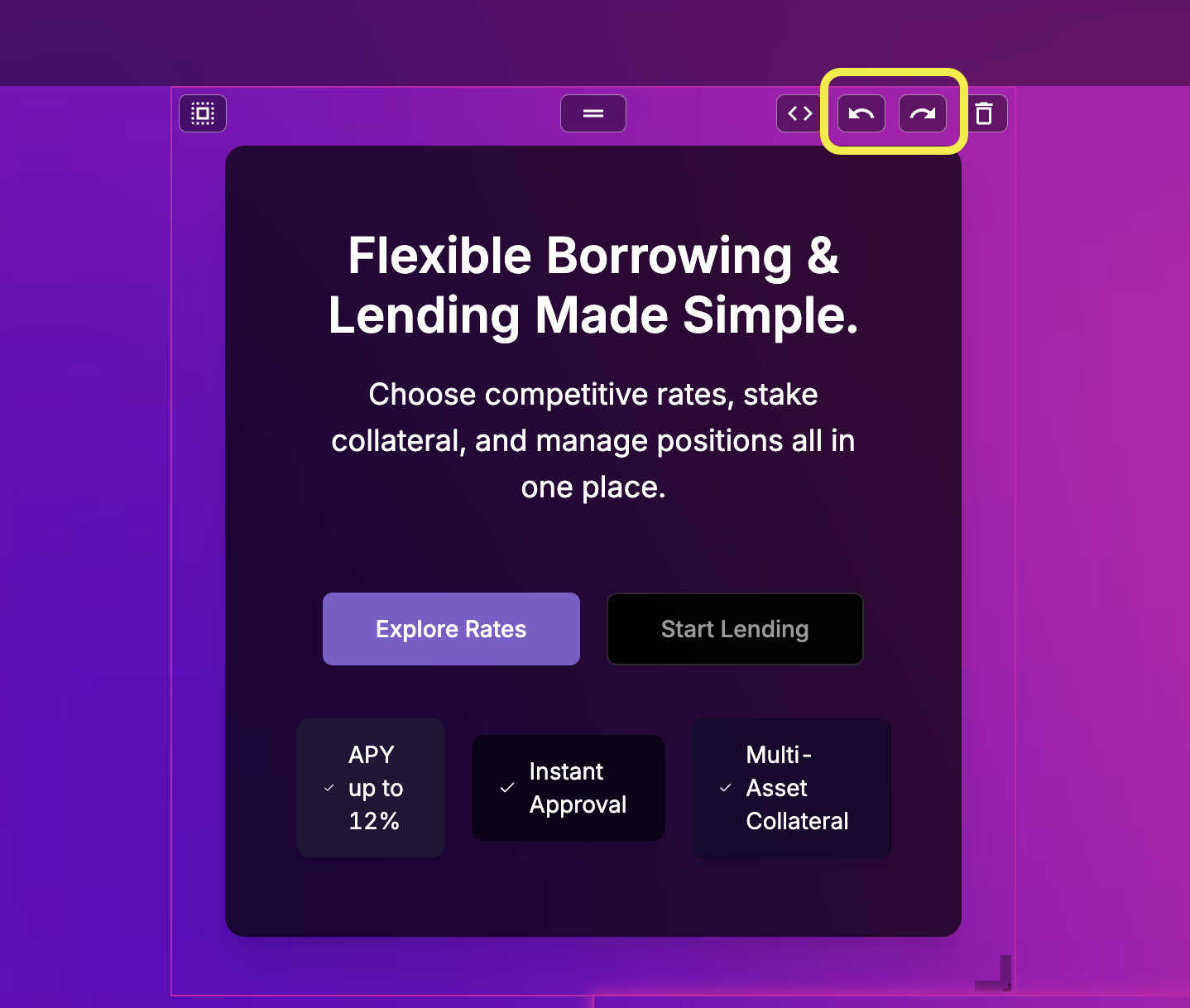
Then, undo/redo, move the component around, resize the component, etc.
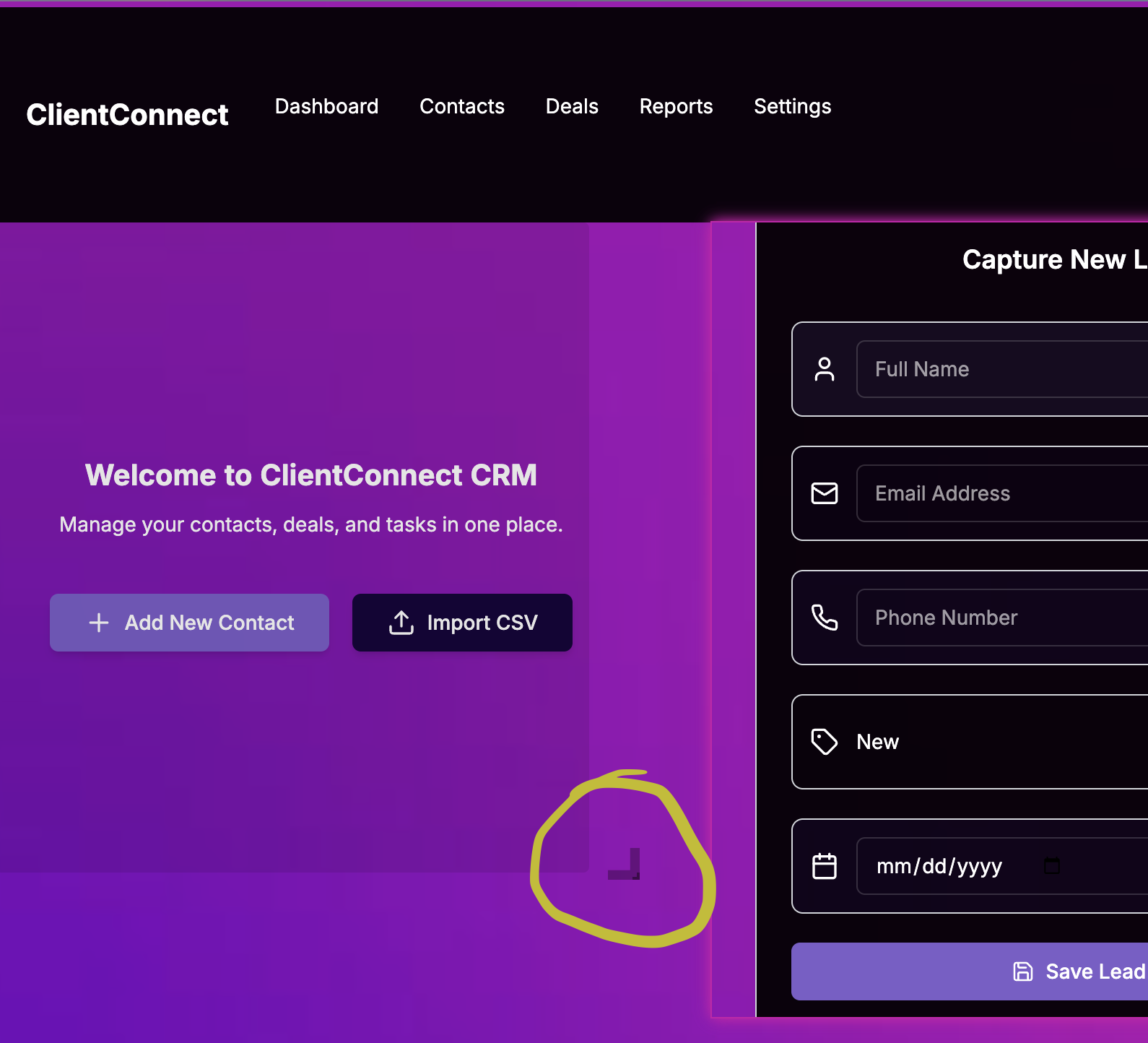
Change the colors and styles of your app in the "Themes" tab of the chatbot.
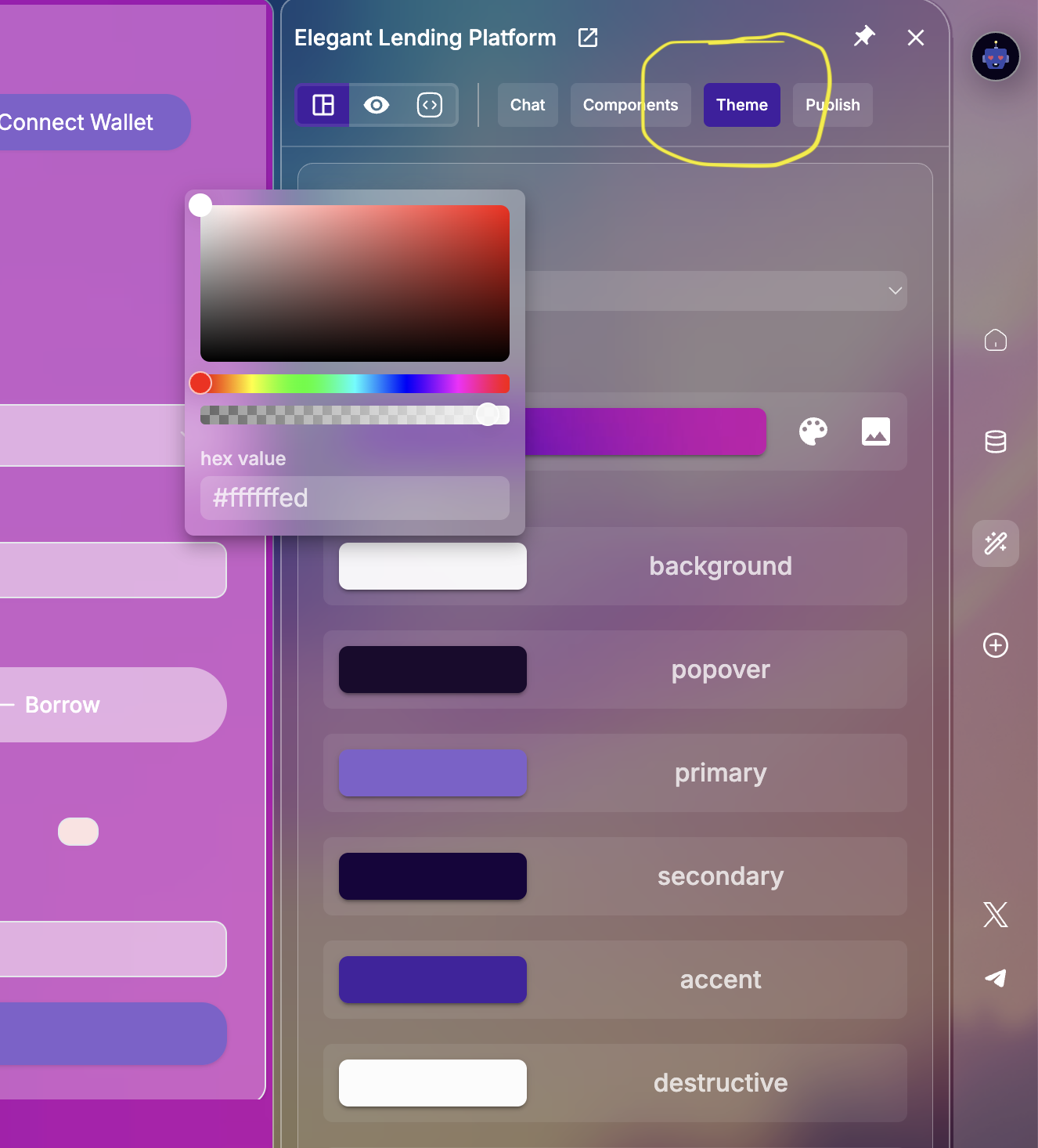
From here, you can add SQL query data & charts to your app, requests to third party APIs, connections to smart contracts, etc. Read additional docs pages to learn more about generating your dream app!
When you're ready to publish, name your current version and save it in the "Publish" tab before publishing to a subdomain of your choice. Custom domains (with DNS forwarding etc) coming soon! For now, you use your own domain forwarding to forward custom domains to your chosen Dreamspace sub-domain for your published app.
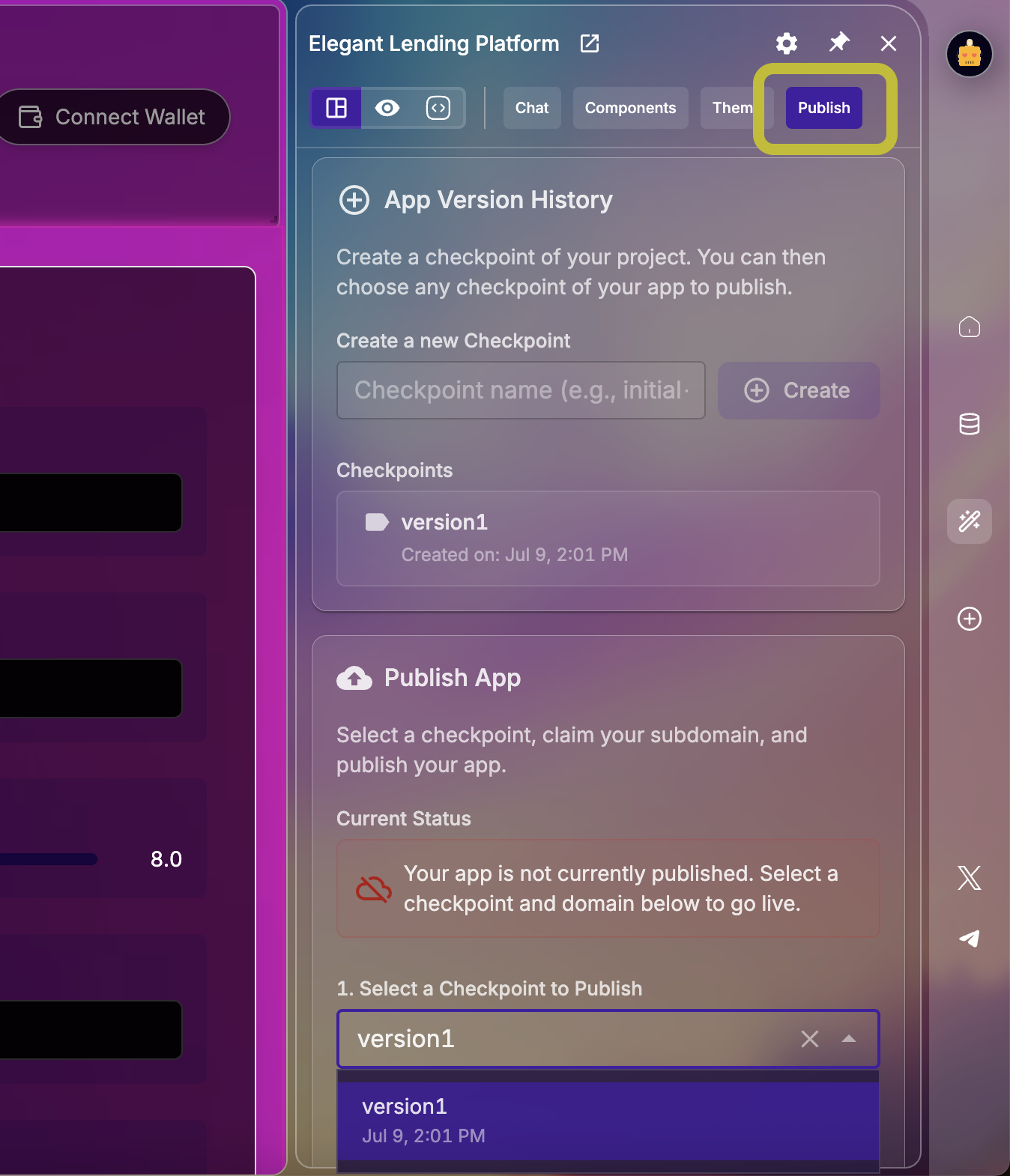
Updated 5 months ago